API Pricing and Rate Limits
The SalesQL API provides flexible access to B2B contact enrichment, with a usage-based pricing model tied to your SalesQL subscription plan. This article explains how API usage is billed, how credit consumption works, and the applicable rate limits.
API Access and Credits
Access to the SalesQL API is included on Professional and Organization paid plans. Each API request that successfully returns enriched contact data consumes 1 credit, the same as when using the SalesQL platform manually.
What counts as credit consumption?
You’ll only be charged 1 credit if the API returns verified data for the requested LinkedIn profile or email address. If the profile cannot be enriched or has already been enriched before within your account, no credit is deducted.
_💡 Important: You can safely test the API using this profile:
https://www.linkedin.com/in/ariel-camino/
This request does not consume credits and is ideal for testing your API key setup.
Pricing Plans and Included Credits
SalesQL plans come with monthly or yearly credit allocations. API requests use the same shared credit pool as manual enrichments inside the app or browser extension.
→ See full pricing details here: https://salesql.com/pricing
You can monitor your remaining credits and usage history by logging into your SalesQL Dashboard, under Left Menu > Analytics.
API Rate Limits
To ensure stable and fair usage for all customers, the SalesQL API enforces rate limits per account based on the plan selected.
Please check the number of API calls allowed in our pricing page: https://salesql.com/pricing
If you exceed these limits, the API will return a 429 Too Many Requests response. In that case, you should implement a retry mechanism with exponential backoff or slow down your request rate accordingly.
You can monitor your rate limit usage history by logging into your SalesQL Dashboard, under the Left Menu > API.
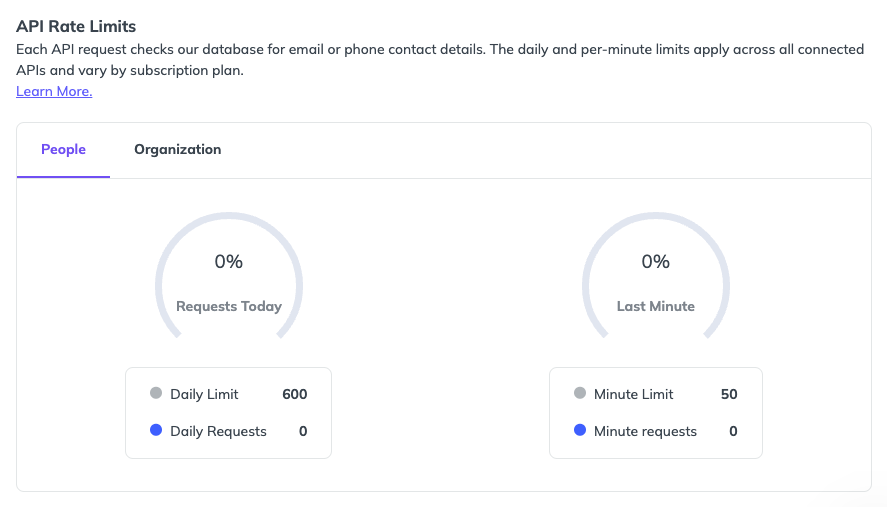
FAQs & Additional Resources
For a deeper dive into credit usage and rate limits, see our detailed guide:
Updated 9 months ago
